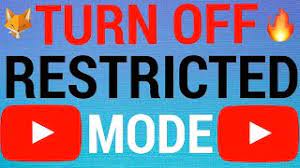Are you tired of being limited in what you can watch on YouTube? Do you want to enjoy unrestricted browsing and explore all the content this platform has to offer? Look no further!
In this article, we will guide you through the steps to turn off Restricted Mode on YouTube. Restricted Mode is a feature that filters out potentially mature or inappropriate content, which can be useful for certain users. However, if you’re an adult or simply want access to all types of content, you can easily disable this mode.
We will show you how to navigate through your YouTube account settings and locate the Restricted Mode option. By following our step-by-step instructions, you’ll be able to enjoy unlimited browsing on YouTube and discover a world of captivating videos and channels.
Let’s get started!
Key Takeaways
- Restricted Mode can be turned off in the YouTube app or website settings
- Clear cache and cookies or refresh the browser if content is still restricted
- Check for network-level restrictions at school or workplace
- Contact YouTube support for further assistance if issues persist
Understanding Restricted Mode on YouTube
Restricted Mode on YouTube can be frustrating, but it’s important to understand its purpose. When enabled, Restricted Mode filters out potentially mature or inappropriate content, providing a safer browsing experience for users.
However, this feature may also restrict access to some perfectly harmless videos that are deemed ‘not suitable for all audiences.’ If you want to turn off Restricted Mode and enjoy unrestricted browsing on YouTube, follow these simple steps.
Firstly, open the YouTube app on your device or go to the YouTube website. Next, click on your profile picture or avatar in the top right corner. Then, scroll down and locate the ‘Restricted Mode’ option. Finally, toggle the switch to turn it off.
Once you’ve completed these steps, you can now enjoy unrestricted access to all YouTube videos.
Accessing Your YouTube Account Settings
To access your YouTube account settings, simply navigate to the appropriate section in your profile. Start by clicking on your profile picture at the top right corner of the YouTube homepage. A drop-down menu will appear, and you should select ‘Settings.’
This will take you to the main settings page, where you can adjust various aspects of your YouTube experience. From here, you can scroll down and find the ‘Restricted Mode’ option. Click on the toggle switch next to it to turn off restricted mode.
Remember to click ‘Save’ at the bottom of the page to apply the changes. Once you’ve done this, you can enjoy unrestricted browsing on YouTube and access content that was previously restricted.
Navigating to the Restricted Mode Option
Once you’re on the main settings page, scroll down until you find the option to disable restricted mode. This option is usually located towards the bottom of the page.
Look for a section called ‘Restricted Mode’ or ‘Content Restrictions.’ It may be grouped with other privacy or safety settings.
Once you’ve located the option, simply click on the toggle switch to turn off restricted mode. The switch will usually change from blue to gray or vice versa to indicate the mode has been changed.
Remember to save your changes before leaving the settings page.
Once restricted mode is turned off, you’ll be able to enjoy unrestricted browsing on YouTube, with access to all videos and content available.
Turning Off Restricted Mode
Experience the freedom of exploring all the captivating and diverse videos on YouTube without any limitations by simply disabling restricted mode. To turn off restricted mode, go back to the ‘Restricted Mode’ option in the Account Settings menu. You’ll see a toggle switch next to it. Click on the switch to turn it off.
Once the switch is turned off, restricted mode will be disabled and you’ll be able to access all the content on YouTube without any restrictions. Remember to save your changes by clicking on the ‘Save’ button at the bottom of the page.
Now, you can enjoy unrestricted browsing and discover a whole new world of videos on YouTube. Happy exploring!
Troubleshooting Common Issues
Having trouble with YouTube? Let’s troubleshoot some common issues to ensure smooth and uninterrupted video streaming.
If you have turned off restricted mode but are still experiencing restricted content, try refreshing your browser or clearing your cache and cookies.
Sometimes, restricted mode can be enabled at the network level, so you might want to check if your school or workplace has any restrictions in place.
Another issue could be that you have multiple Google accounts signed in, and restricted mode is enabled on one of them. In that case, try signing out of all accounts and signing back in with just one account.
If none of these solutions work, you can reach out to YouTube support for further assistance.
Happy browsing!
Exploring Unlimited Content on YouTube
Discover a world of endless possibilities on YouTube, where you can delve into a vast array of captivating content. With restricted mode turned off, you can now explore unlimited videos that were previously filtered out.
Immerse yourself in a wide range of topics, from educational tutorials to entertaining vlogs, as well as music, comedy, and gaming channels that’ll keep you entertained for hours.
Expand your horizons by discovering new perspectives, cultures, and interests through travel vlogs, documentaries, and language tutorials.
Stay up-to-date with the latest news and trends by subscribing to news channels and following your favorite creators.
With unrestricted browsing, the sky’s the limit. So, grab some popcorn, sit back, and get ready to embark on an exciting journey through the endless possibilities of YouTube.
Frequently Asked Questions
No, you cannot turn off restricted mode on YouTube without accessing your account settings. Restricted mode can only be disabled or enabled through the account settings on YouTube.
If you don’t see the restricted mode option in your YouTube account settings, try clearing your browser’s cache and cookies. If that doesn’t work, make sure you’re using the latest version of the YouTube app or try accessing it from a different device.
Turning off restricted mode on YouTube will not affect your search history or recommendations. It only allows you to view content that may be blocked by the restricted mode, giving you unrestricted access to the platform.
Yes, you can temporarily disable restricted mode on YouTube. Just go to the account settings, click on the restricted mode option, and turn it off. This will allow unrestricted browsing for a temporary period.
Yes, you can still use YouTube Kids even if you turn off restricted mode on regular YouTube. This allows you to enjoy a wider range of content while still having the option for a child-friendly experience.
Conclusion
So now you know how to turn off restricted mode on YouTube and enjoy unrestricted browsing! By following the simple steps outlined in this article, you can easily access your YouTube account settings and navigate to the restricted mode option.
Turning off restricted mode will allow you to explore unlimited content on YouTube without any limitations. If you encounter any issues, refer back to the troubleshooting section for assistance.
Now, go ahead and enjoy all the amazing videos YouTube has to offer!